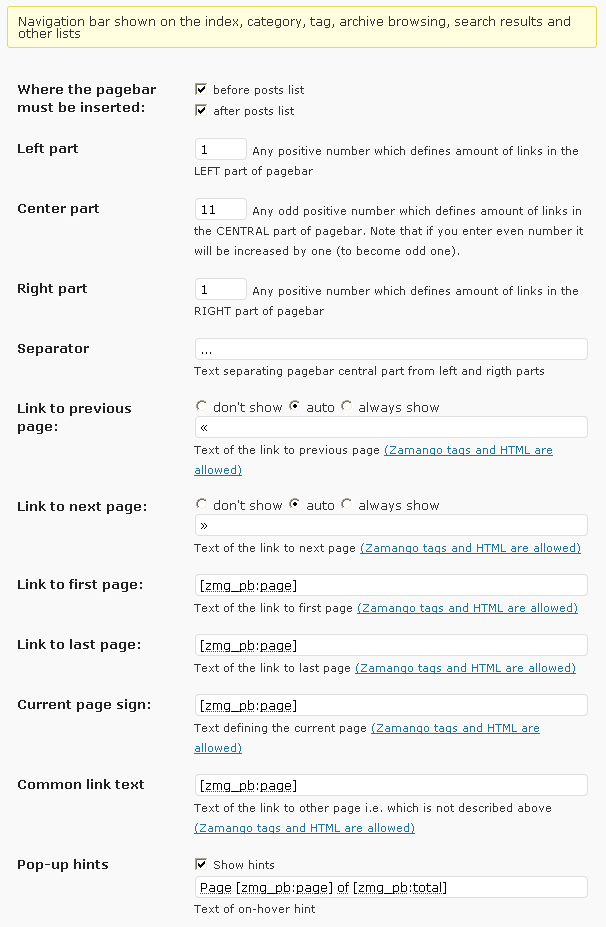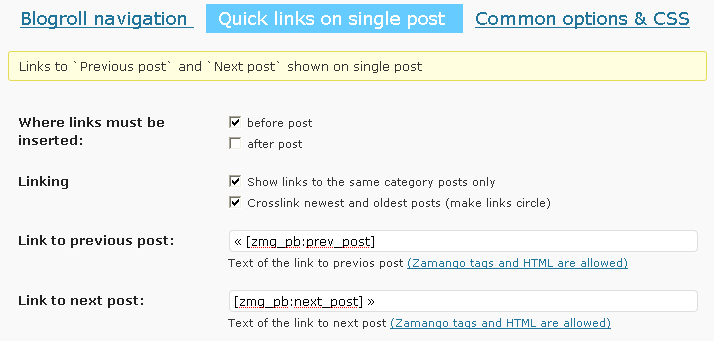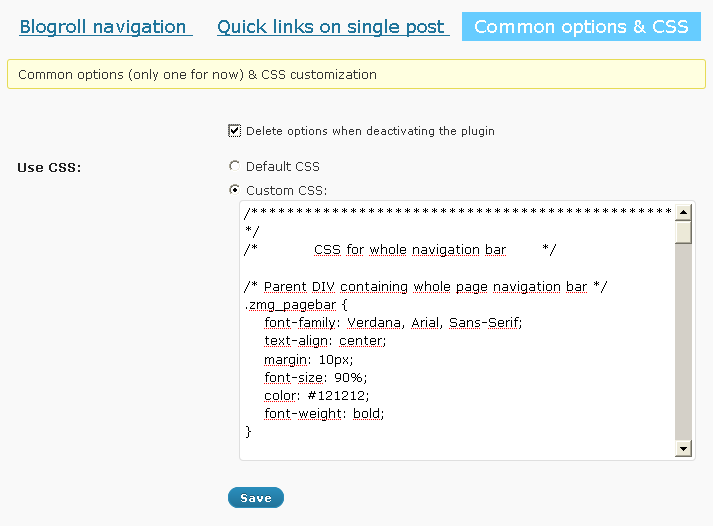Zamango Page Navigation – Free WordPress Plugin
Today there is no any Wordpress plugin that would allows bloggers to navigate posts pages sufficiently that is why Zamango Page Navigation was created.
Zamango Page Navigation creates pagebar on lists (for ex. on category or search results) and Next Post & Previous Post links on each post.
plugin inserts customizable pagebars into your Wordpress, allowing reader to reach page X in one click. Also it features quick links on single post (to previous and next posts).
![]()
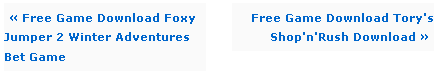
Main features of Zamango Page Navigation plugin:
- Pagebar of quick links on lists (like index, category, tag or archive and etc.)
- Pagebar of links to the next and previous posts
- Independently show/hide pagebar at the beginning and end of a page
- Highly customizable appearance (style and content) by using of simple HTML and CSS
- Independent amount of links on the left, central and right parts of pagebar
- Other options which make plugin very customizable for any website needs
The main reason to develop the plugin was absence of any plugin of such functionality and stable on modern Wordpress builds, so we were made to create it for our own needs. It was made with the help of plugin titled . However, we hope that Zamango Page Navigation will be helpful to other Wordpress users, too.
Classical Wordpress theme contains quick links on a post page but due to creator’s joke or mistake quick links of all posts does not make a linear scheme. For example if you click on “next” link and then to “previous link” it’s highly possible that you will not return to original post. Such small thing can break internal website linking and pagerank allocation.
To install a new plugin, firstly, you should upgrade WordPress. Only WordPress 2.8 lets Zamango Page Navigation plugin work at all capacity. This plugin can also run on Wordpress 2.7.4. with some restrictions though.
Plugin Installation procedure is standard:
- Download plugin files
- Upload ‘zamango-page-navigation’ package to the `/wp-content/plugins/` folder in your website derectory.
- Access the plugin panel in your WordPress Administration Panels
As soon you have installed the plugin, you may continue making any modifications necessary to make the plugin’s actions meet your needs.
For example, you don’t want to put this kind of navigation on your post,
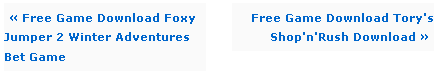
Just put a mark away against “before post” & “after post” at “Quick links on single post” tab:
As stated above, Zamango Page Navigation let you customize appearance (style and content) by using of simple HTML and CSS.
If your template has links to the next pages in order not to change template by hand just add to plugin CSS line ` .navigation {display:none;} `
Install and make your blog’s content more convenient to navigate.